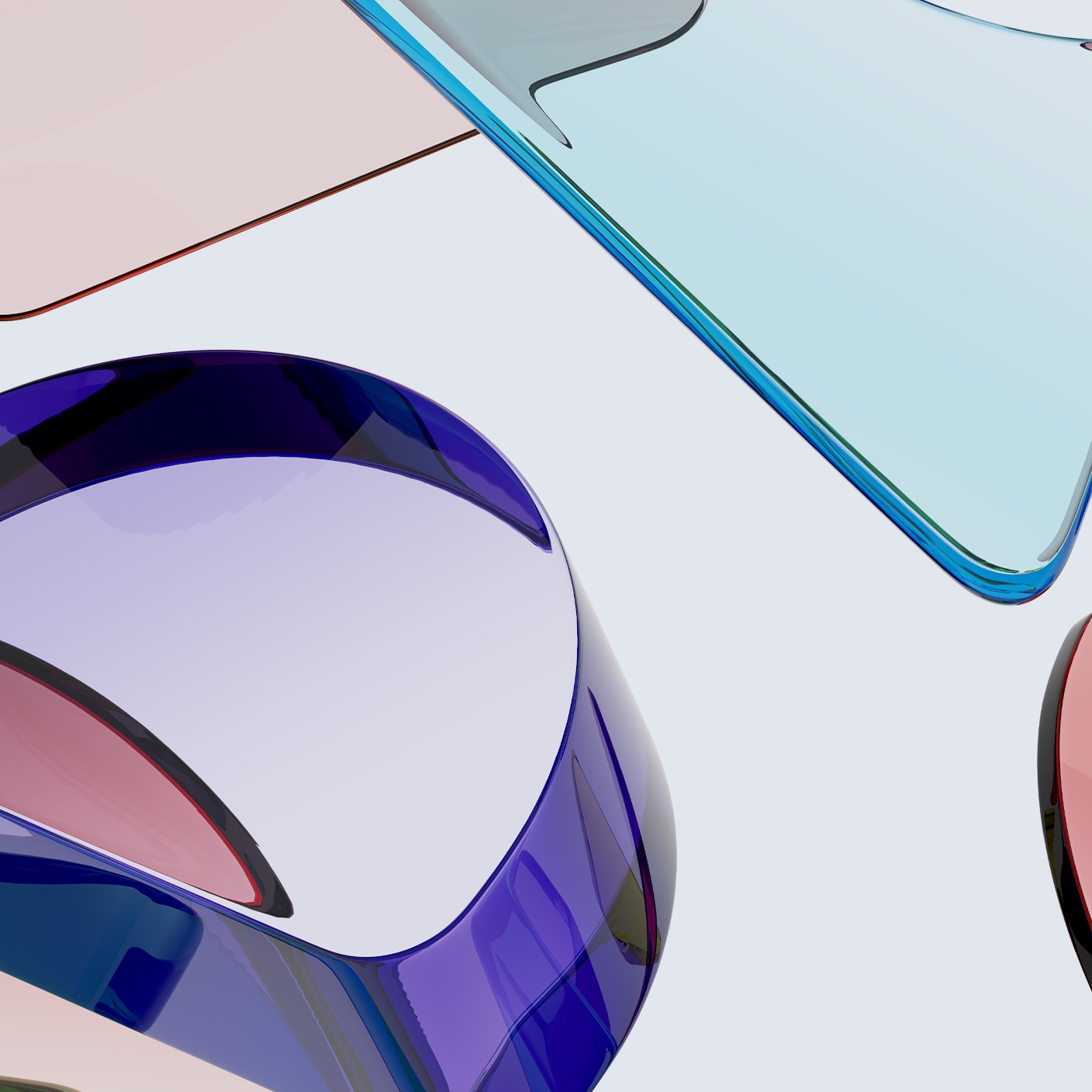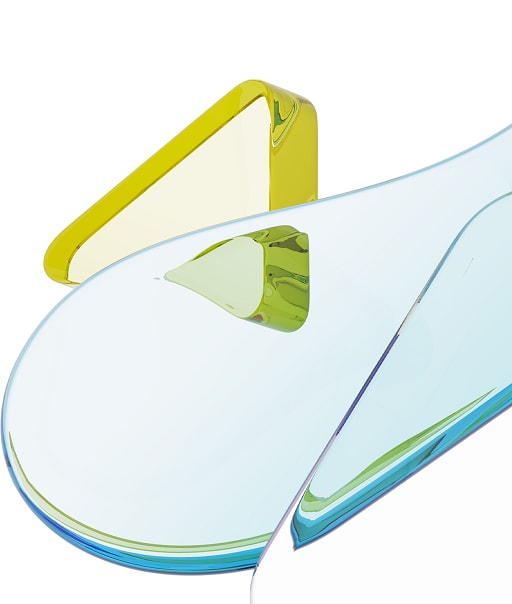From frameworks that can help you to reduce your greenhouse gas emissions or improve your cybersecurity, to specifications on how to manufacture vehicles and construct roads, our standards are as varied as the organizations they support.
The BSI Knowledge platform provides you with access to our library of over 110,000 standards and publications, where you can purchase documents and learn more about them.