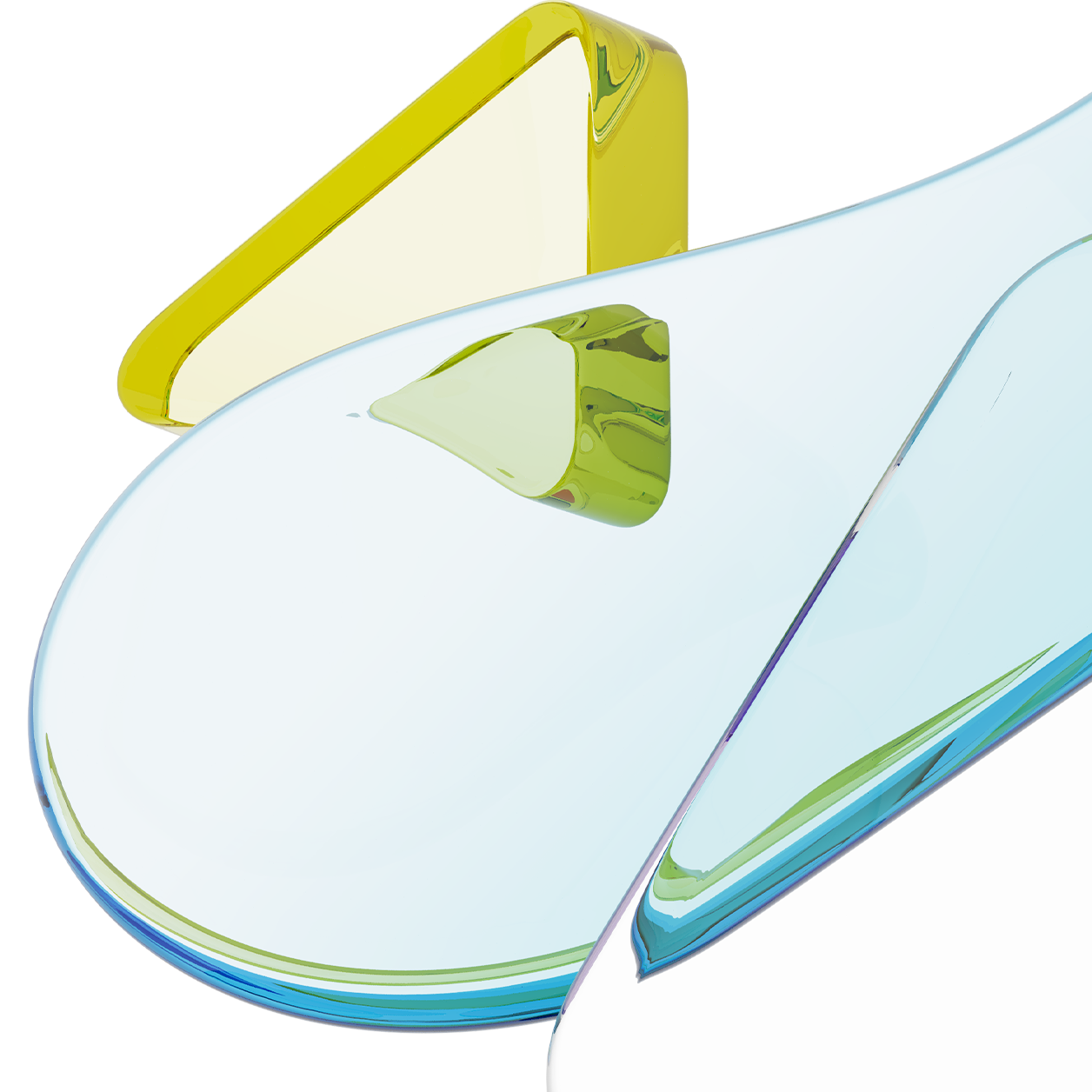For over a century we’ve championed standardization on a global scale to benefit everyone.
Including the world’s first environmental management systems standard and mobilizing our network to address issues like modern day slavery.

How We Work With Our Clients
We deliver on our purpose by helping our clients deliver on theirs.
As a purpose driven organization, BSI has no shareholders, so profits are re-invested to create solutions that help organizations make a positive impact
The whole is greater than the sum of the parts
Experience the power of standardization, accreditation, and consultancy to spur growth and opportunity.
-
Standards are blueprints for excellence, providing robust strategies for minimizing risk, ensuring safety, and championing sustainability.Find a standard
We are committed to providing our clients with impartial and independent certification services. Because of this, we are not able to provide management system or product consultancy services and certification services to the same client where there may be a conflict of interest. This message will appear as a reminder on future visits to our site.
-
Benefit from relevant courses that are continually updated with the latest global trends and regulatory changes.Find a course
We are committed to providing our clients with impartial and independent certification services. Because of this, we are not able to provide management system or product consultancy services and certification services to the same client where there may be a conflict of interest. This message will appear as a reminder on future visits to our site.
-
Assess, certify, test, and audit your people, products, and processes with the support of our experts.Find out more
We are committed to providing our clients with impartial and independent certification services. Because of this, we are not able to provide management system or product consultancy services and certification services to the same client where there may be a conflict of interest. This message will appear as a reminder on future visits to our site.
-
Our world-class consulting services enable you to accelerate progress and manage risk across your entire organization.Talk to our team
We are committed to providing our clients with impartial and independent certification services. Because of this, we are not able to provide management system or product consultancy services and certification services to the same client where there may be a conflict of interest. This message will appear as a reminder on future visits to our site.
-
Software solutions to help you manage your audit, compliance, and supply chain activities, as well as your regulatory information.Discover tools
We are committed to providing our clients with impartial and independent certification services. Because of this, we are not able to provide management system or product consultancy services and certification services to the same client where there may be a conflict of interest. This message will appear as a reminder on future visits to our site.

Solving critical societal and organizational challenges together
Our expertise spans a range of industries, including automotive, energy, aerospace, health and safety, food and construction.

Mobilizing a network of professionals, thought leaders, and partners
We excel at connecting the right people in our global network to deliver the right expertise.
By leveraging their collective knowledge and experience, we provide comprehensive solutions to help solve your most complex challenges.

Global standards and services that are recognized and respected worldwide
As your partner in progress, we offer world-leading expert services including standards and standards-related support, physical/digital hybrid audits, flexible in-person and online training and a huge range of product and system certifications.
As the world's first national standards body, we are active in 8,000 projects around the world, championing continuous improvement and innovation.
Whether you require certification, product testing, or assistance as a government body, we operate internationally with a deep understanding of regulatory, cultural and regional requirements.
Wherever you are on your journey, we have solutions to support you today, that will grow and scale with you as your needs and capabilities mature.
Whether you are just getting started in business, trying to enter a new market with changing regulations, or continuously improving your organization by embedding best practices, we can tailor an approach to meet your specific needs in order to ensure organizational resilience.
In addition, our experts are uniquely positioned to help you understand the risks around entering a new market through mergers and acquisitions, whether that’s domestic or international.
Your global partner
Our experts offer experience and specialized knowledge, aligned with the scale and breadth of your organization.
-
Who We Work With
SMEs looking to enter new markets or expand regionally
With specialized services for your unique challenges, tailored strategies, market assessments and risk evaluations, we support your growth ambitions.
-
Who We Work With
Big corporations seeking to improve performance, compliance, and efficiency
Discover due diligence, risk assessments and integration strategies to facilitate successful mergers and acquisitions, plus ESG assessments.
-
Who We Work With
Multinationals requiring a global perspective on market entry and expansion
Leverage extensive expertise in diverse regulatory settings with customized solutions aligned with your growth strategy and cross-border complexities.
Shaping thought on critical global conversations
Bringing structure, perspective and insight, our team of experts is ready to help guide your thought leadership on your most critical challenges.
Get Insights & MediaPartnering to create progress for you and your organization
As your partner in progress, we'll help you become future ready and drive progress towards a sustainable world.